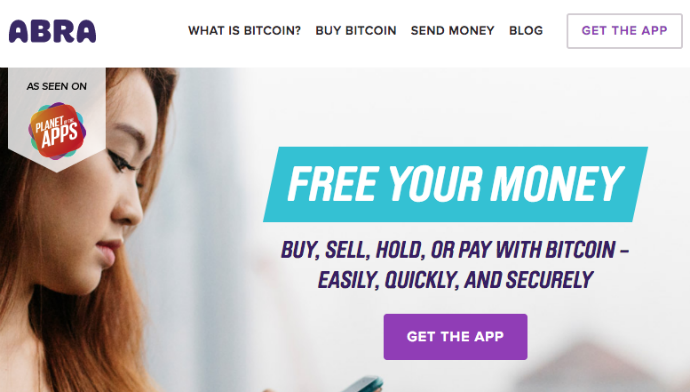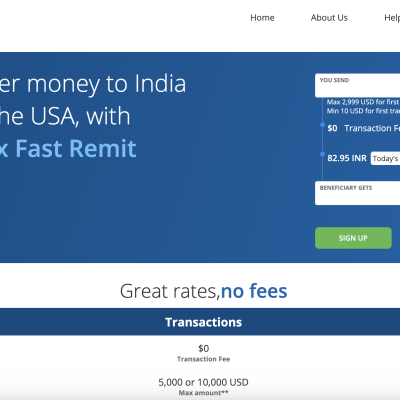Abra was founded by Bill Barhydt, a serial entrepreneur with over 20 years of payment experience. It is headquartered in Silicon Valley with an additional office in Manila, Philippines. Abra offers users the ability to send money anywhere in the world in 55 currencies, and to pay merchants on the go. Read our full review of ABRA here

Abra App Overview
Abra users must register before they can use the mobile app to make transfers. Abra does not require extensive information, but does ask for classic security verification with ID and address proofs. Because Abra works on a bitcoin network, meaning that it is secured by a decentralised group of separate servers, the user must register a long list of words generated by the app to ensure recovery of the account if access is lost. The procedure is somewhat tedious, but not overly demanding.
App Specifics
Once the user can access the app, using the Abra app is simple. The user can fund from Bitcoin or a bank account – Bitcoin funding is immediate, while bank account transfers may require up to three days. There are no transfer fees, and exchange commission is competitive with other sites. However, every time you convert your balance to a different default currency or bitcoin, Abra charges 1% exchange rate. There are also reports from a number of users that the app repeatedly shows errors on sign in and bank verification that require extra effort.
Unique Features of Abra App
-
Bitcoin blockchain provides security and free transfers.
-
Money can be sent anywhere.
-
Payment may be made to merchants
- With 55 currencies, exchange fees are relatively low.
Ideal Users
The ideal user for the Abra mobile app is someone who already has funds in Bitcoin. Payments and transfers made in Bitcoin via the app are extremely rapid.
But anyone can use Abra: It has been specially designed for ubiquitous use around the globe. It is simply more time-consuming to use it via a bank account which requires verification and proofs of ID.
The Abra mobile app is available on the App Store or Google Play.